Visa Robot expects users have Zero training to use
Prerequisite:
- Stable internet connection
- Microsoft Excel
- Chrome or Firefox Browser
Installation:
- Download the software
- Unzip all the files to a folder
- Run the immi_auto executable file, accept the terms and conditions
That’s it!
In order to use our service, a user needs to create a free account with a valid email address, which is also the login details for the API interface.
Software Features
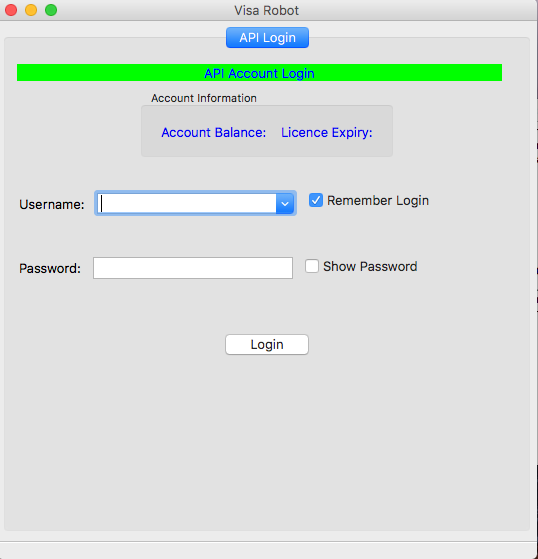
The API interface
username and password are the same as the shop front login.
When creating a login on our shop front, we will ask you to enter a pass phrase (any word or letters), which is for the purpose of viewing the password in plain text. This is to prevent unauthorised person from viewing your password if you happen to walk away with the API interface open.
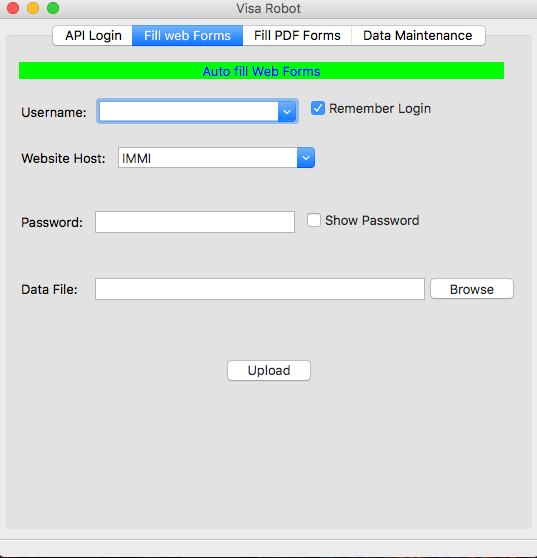
Online Lodgement
Data forms can be automatically filled on the fry to your online service providers, e.g. Department of Homeaffairs, ACS skills assessment, etc.
Username and password are the same as your login. You have the option to save by our encryption mechanism locally. We do not save them on our cloud database. You can also leave them blank or enter ’empty’, Visa Robot will pause on the login page and wait for you to enter them on the fly.
The field of the Website host is to identify your online service provider. You can name it on your own choice.
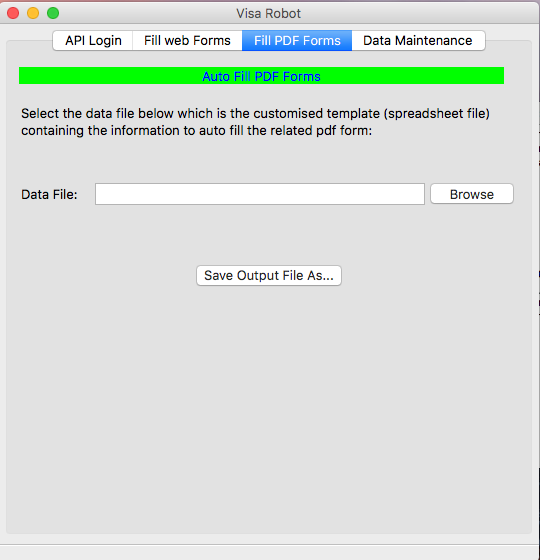
PDF Forms Filling
You can upload your data file (our multi-purpose template) here and get the pdf form ready instantly.
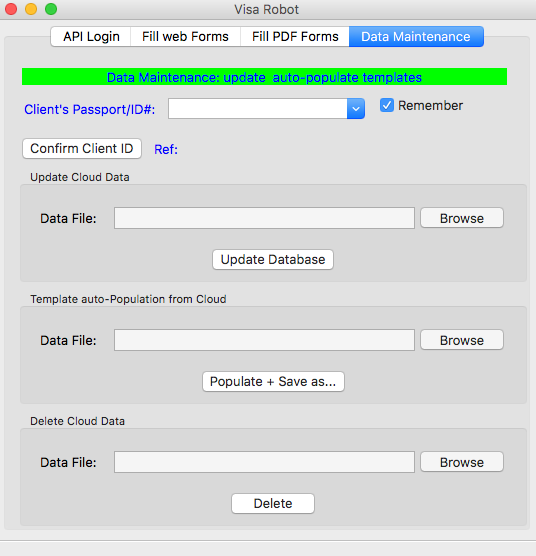
Database Maintenance
You can enter your client’s passport number, names or date of birth to search the right record. Then you can :
- Update your database, if it’s the new one, enter ‘new’
- Auto-fill the data template instantly
- Delete your database
Multi-purpose Templates
For form filling and database maintenance purpose, all data templates are in Excel spreadsheet format. Macro must be enabled to use these templates:
• Send to your client to fill
• Fill by yourself or your colleagues
• Fill by our cloud database (you have to create your database first)
You can also fill the related information by using our online form anywhere anytime with any devices. The incomplete form can be saved as draft.
Or, you can instruct your clients to fill the related form. They need to create a free account to be able to fill them. Here’s the link of our online forms:
VISA ROBOT ONLINE FORMS
Note: All data templates are copyrighted and owned by Visa Robot Software Pty Ltd. You must not distribute them to anyone other than your clients for the sole purpose of data collection or your colleagues within your organisation. Any forms of publishing are not permitted; including but not limited to social platforms or websites.
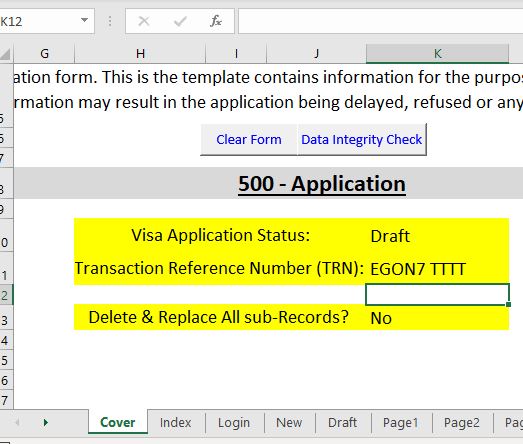
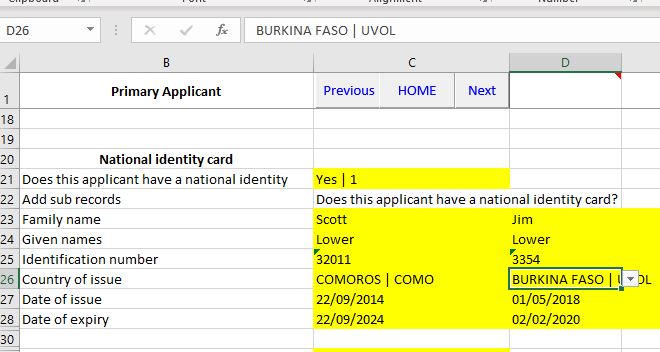
Data form status can be “New” or “Draft”
For “Draft”, related reference number is required.
For immi forms, there will be sub pages. If the “Delete & Replace All sub-Records?” is turned on to “Yes”, all the old records will be deleted and new ones entered on the fly.
Form pages should be filled in the highlight cells. If there’s dropdown, select the value from the dropdown list.